8 tips for optimizing your images for search engines
The algorithms that Google and other search engines use are complex and constantly evolving! In fact, Google regularly changes its algorithm–whether through small modifications or major technical overhauls–in order to improve the user experience. With so many changes, it can be hard to find your bearings, but for your website to hold on to its position among the top search engine results, it’s vital that you stay informed of the latest developments and adapt your search engine optimization (SEO) techniques accordingly. SEO enables you to position your website among the top unpaid results in search engines, thus increasing the visibility of your company.
In our previous blog entry, we talked about meta descriptions and the importance of optimizing them. In this article, we’re going to address another item on the long list of SEO activities: optimizing your images.
Why optimize your images for search engines?
The images used on a website exert a direct influence on the weight and technical aspects of its pages. Consequently, they have a direct impact on your website’s load times, another element that Google considers when ranking its search engine results. Of course, as we indicated in our May 2021 blog entry, other factors can also slow down your website. However, optimizing your images for search engines should be a top priority.
The fact is that the number of searches for images has been increasing for quite some time now. More and more internet users are relying on Google Images for visual information before visiting a website. They no longer limit their searches to illustrations or the latest trending animated GIF.
Did you know that 27 percent of a website’s total traffic comes from image searches? (Moz) Or that 62 percent of Generation Z internet users regularly conduct image searches? (Business Wire)
This is why it’s increasingly important to optimize your website’s images for search engines in order for them to be well ranked in Google Images. This will, in turn, improve the rankings of your pages and increase traffic to your website, driving your sales.
Eight tips for optimizing your images for search engines
- Opt for high-quality photos that relate to your content
- Adopt the right sizes
- Choose the best format for the type of image
- Name the file appropriately
- Optimize the file size of the images
- Add a title, a description and an ALT tag
- Design responsive images
- Bonus: use the sitemap for your images
Internet users prefer clean, high-quality photos to mediocre, blurry ones. Furthermore, good-quality images attract more attention in Google Images, thus helping to drive more traffic to your website.
The images should also be consistent with the other elements of the webpage, as search engines consider this criterion in their rankings.
The size of an image is important, as it will determine how much space it takes up on the screen and therefore its importance relative to the text. It’s recommendable to import your images directly in the desired dimensions in order to save yourself the trouble of having to make numerous subsequent adjustments. To edit your images simply and easily, you can use Microsoft Paint.
There are three main image formats commonly used on the internet: JPG, GIF and PNG. You must choose the right format depending on the characteristics of the image.
A JPG is a compressed format with the smallest file size of the three formats, making it ideal for photos that are in vivid color or highly nuanced greyscale. However, this format doesn’t support transparency.
A PNG, on the other hand, is ideal for images with transparent backgrounds, as well as high-resolution images, such as logos, diagrams and those with numerous solid colors.
A GIF also supports transparent backgrounds and is especially useful for creating animated images with small file sizes.
It’s important for you to take the time to give an SEO name to your images, using two to four relevant words that describe what the images represent. This will improve your organic referencing, as it will enable Google to recognize the content of your image. Other tips for helping Google interpret the name are to avoid using accents and to use hyphens (-) rather than underscores (_).
For example, if your image represents a chocolate cake, the title will be “chocolate-cake.jpg.” Thus optimized, your image will have a better chance of appearing in search results for “chocolate cake” or “chocolate cake recipe.”
To optimize your images for search engines, you can reduce the file size by compressing them using this simple, free tool to arrive at an ideal balance between quality and weight: compressjpg.com
Your webpages will display more quickly, improving the user experience as a result. In fact, the size and weight of an image will have a direct impact on the page’s load times.
A title tag corresponds to the hover text shown when the user moves the cursor over the image. The content should be brief and informative and may contain one or more keywords.
The description or caption is the text that appears underneath the image. This tag helps internet users and search engines get a better understanding of the context of the webpage, thus enhancing the user experience. To optimize the description, you can add keywords.
An ALT tag or alternative text is the most important SEO element, as it plays a triple role: it enables Google to understand the content of the image precisely; it aids the vision-impaired in properly interpreting the image; and it replaces the image if it fails to display. Short and precise, this alternative text should contain the most important keywords.
Responsive design in webpages and images improves the browsing experience, as internet users can access the website via a greater number of mediums, including smartphones, tablets, laptops and more.
Conduct a test using different devices to make sure that your images are well integrated and display correctly on each one.
Once you’ve optimized your website images for search engines, you can submit a sitemap specifically for them through Google Search Console. This strategy increases the likelihood that the images from your webpages will appear in the Google Images search results.
Would you like your website to show up consistently at the top of Google’s search results? Would you like to optimize your images for search engines? The professionals at BJMédia are digital marketing specialists who would be happy to advise you and create a custom, high-quality SEO strategy for your images, in accordance with your needs.
